|
|
|
DayTimer Website |
|
Checking for
mail
at
high peak times?
Finding yourself on too
many mailing lists? |
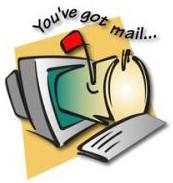 |
|
|
|
As
more people get "on line", you realise that
E-mail
replaces faxes as the quick communication of choice.
And best of all, it is cheaper than you think.
Nowadays
you can send instant messages anywhere in the world and receive
almost instant response. In addition, you can transfer documents
and
download
files,
which immediately surpasses faxing information that would then
have to be recopied. And best of all, it is cheaper than you
think.
Consultant Dorothee Watson from DayTimer Website
offers you these timesaving tips: |
|
1. Learn the shortcuts. |
|
Learn
how to access your on-line service
to
retrieve and send mail in the quickest way. America On
Line has "flash sessions", CompuServe has a
"send/receive all mail" feature. These procedures
will log
on
line
to complete the task, then automatically
disconnect when done. Try to read and
compose
mail
off line, saving both
money and time.
|
|
2. Check for mail during off-hours. |
|
The
circuits for the Internet are becoming more crowded everyday, and
logging on during the busy day is
harder.
Make a habit of checking mail at low peak times (night, early
morning). Not only will it be quicker, it will also save money
during cheaper rates.
|
|
3. Learn Cyber Speak. |
|
Learn
the acronyms commonly used in E-mail correspondence. These little,
often humorous, "symbols" will save time and
liven
your E-mail. Click
HERE
to check out an E-mail glossary with 100 examples to get you
started!! |
|
4. Favorite places. |
|
Most
on-line services give you access to forums and the Internet. Since
the
sheer
number
of options is
overwhelming, be
sure to learn how
to isolate
your "favorite places".
It will
enable you to
visit your most common destinations with easy, minimal steps.
|
|
5. Storage!! |
|
Learn
how to organize your E-mail
by storing
incoming and outgoing mail. Most services will provide a way for
you to create a "file cabinet" and
label
different categories, just as you would with paper.
|
|
6. Edit and Paste. |
|
When
composing E-mail, you can use the edit and paste commands in
windows just like you would in any word processing document. This
is helpful when you want to repeat what the
sender
wrote before you answer, or when sending a similar E-mail to
several people.
|
|
7. Hey Mister Postman. |
|
If you
handle large volumes of E-mail daily, consider getting one of the
mail
sorting
programs available on
the market.
|
|
8. Just say "NO". |
|
Sad
but true, mailing lists have invaded the world of E-mail too. If
you find yourself on a mailing list that you have no interest
being on, simply reply with an E-mail to the sender and write
"unsubscribe" or "remove from list" into the
comment or subject box. That should do it.
But,
please AVOID being aggressive in your answer. |
|
Source:
DayTimer Website |
|
GLOSSARY |
|
high peak times:
a period of maximal use or demand or activity
(horas pico o de mayor actividad)
download:
transfer a file to your computer (descargar)
to retrieve: to recover information (recuperar)
to log on: access, enter your computer a server
(ingresar al servidor o proveedor)
to compose: to make a sketch of (hacer un borrador de)
off line: not connected (sin conectarte)
harder:
more difficult (más difícil, más complicado) |
to liven: to make lively, animate (anima, dale vida a)
sheer
number:
absolute quantity (cantidad absoluta)
overwhelming: very strong and impressive (impresionante)
to isolate: set part, keep apart (apartar, aislar, separar)
it will enable you = you will be able to
(te permitirá)
by storing: by putting away in files (archivando)
to label: to assign a name (rotular,
denominar)
sender:someone who transmits a message (remitente)
mail sorting: mail classification (clasificación de
correo) |
|
|
|
|
MAS "TRABAJO Y EMPLEO"
FORO
INICIO |